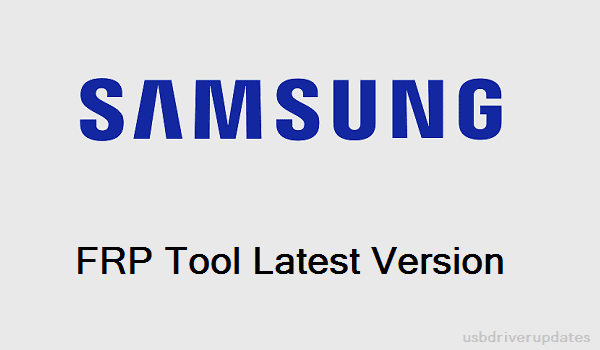Download and install the latest version of the Samsung FRP Tool for Windows. This latest Samsung tool helps you to unlock/remove the FRP lock from your Samsung Smartphone and tablet. It is a powerful and working FRP bypass tool for all Samsung models.
What is Samsung FRP Unlocker?
Samsung FRP Unlock Tool is a very useful Windows application for dealing with FRP lock blocking on almost all Samsung models. If your Samsung phone is suffering on the FRP verification screen, then this FRP unlocker helps you finish FRP locks from your Samsung devices.
Basically, the Samsung FRP bypass tool is a simple Windows application that allows you to bypass FRP from your Samsung Smartphone and tablet. This easy FRP bypasser software removes Google verification from almost all Samsung devices. It is a free tool and an all-in-one Samsung FRP bypass tool that you can download without any cost.
You can easily Bypass FRP from Android Lollipop 5.0, Marshmallow 6.0, Pie 9.0, Nougat 7.0, Oreo 8.0, 10 Q, and Android 11 R Samsung models. It is a free Windows application that supports almost all Windows OS like, Windows 7, Windows 8, Windows 8.1, Windows 10, and Windows XP devices.
How to Use?
- First, download and extract the FRP tool on a PC by using the Winrar or zip file.
- Now double click on the downloaded “FRP tool.exe.
- Then install the Samsung FRP Setup on your PC.
- Click on the finish to launch the FRP bypass software.
- Now FRP tool is almost ready for Unlocking FRP.
- Open The FRP tool and select your Samsung model.
- Click on the "Remove FRP" button.
- That's It, After completing all the steps you can successfully bypass FRP from your device.
Final Words:
Download the latest and best Samsung FRP unlocker tool for your device. Here you can download a free an FRP tool for your Samsung devices. Just click on the below download link then the automatic download process starts on your Windows device.