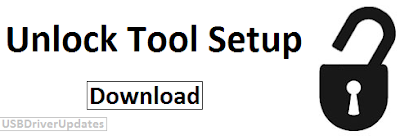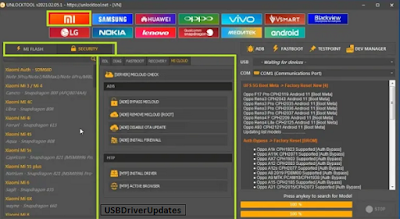Download the latest version Unlock Tool Setup for Windows. This is a small Windows application that is specially designed to Unlock Pin lock, Pattern lock, Password lock, Face lock, and FRP lock, from your Smartphones and tablets. You can download the free official unlocker tool ZIP file from this article.
If you want to remove/bypass any kind of Android phone lock then you are in the right place. Here you can download the best and powerful Unlocking tool for PC without any expense. This unlock bootloader tool setup helps you to unlock your Smartphone and tablet devices.
What is Unlock Tool?
It is a small size application for windows that allows you to unlock/remove any kind of phone lock from your Smartphone and tablet devices. This tool is free for download and a powerful Unlocker tool to unlock Smart devices.
It takes a small amount of money to activate and use on your PC, if you want a hassle-free solution to unlock any Smartphone, this would be the perfect fit for you. You can use the Unlock lastest Tool to Remove Screen Lock, Pattern/Password/Pin, and FRP Unlock, from almost all Android smartphone devices.
The procedure to use the tool is very simple, you have to do is run Unlocker Tool, then you need to put your device in ADB, Download, Meta, EDL mode and connect to your PC, and click on FRP, Unlock Reset, that's it.
These days, each Android Smartphone accompanies FRP security, The outline of industrial factory reset protection is FRP and it essentially ensures Android users' very own information and Privacy during burglaries. Download more FRP unlock tools like Miracle FRP Tool and MTK FRP Tool for Windows.
If you Reset your phone without eliminating the old Google Account, you need to sign in with the very Google ID and secret key that you set up before the device to sidestep the Google account confirmation lock on your phone. Without confirmation, you can't utilize the phone.
Supported Windows:
- Windows 7 (32bit & 64bit).
- Windows 8 (32bit & 64bit).
- Windows 8.1 (32bit & 64bit).
- Windows 10 (32bit & 64bit).
- Windows XP (32bit & 64bit).
Supported Models:
- Xiaomi.
- Redmi.
- Vivo.
- Motorola.
- ZTE.
- Asus.
- Intel.
- Huawei.
- OPPO.
- Samsung.
- MTK based phones.
- Qualcomm-based phones.
- And furthermore Android phones.
How to Use?
- First of all, Download the Unlock_tool.exe setup to your PC.
- Now Run the tool.
- Click on Register or log in on the tool.
- Now Register your account.
- Then type your registered EMAIL ID and PASSWORD in the tool to start the unlocking process.
- Now you can use the unlock the latest tool on your PC.
- Connect your phone to your PC using a data cable.
- Now select your phone model and click on the "Unlock" Option.
- After completing those steps, your phone device is successfully unlocked.