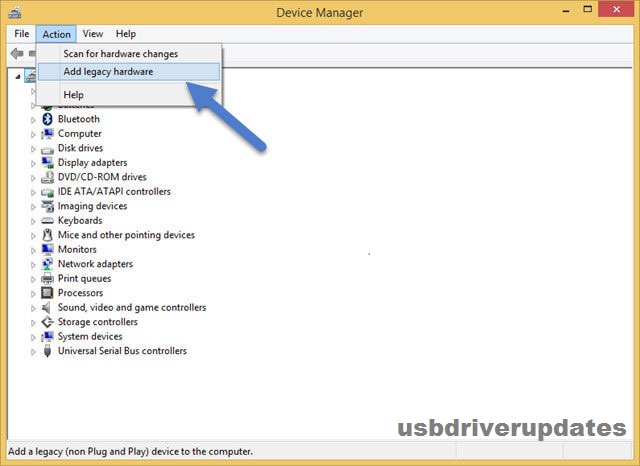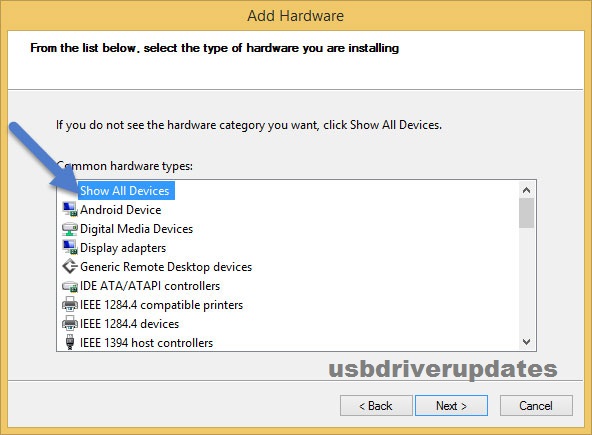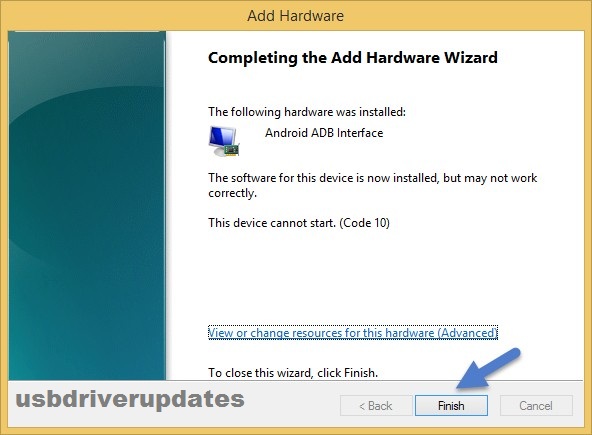Android ADB Driver is a small Tool for Windows computers, It allows you to connect your Android and Tablet Devices to your Windows computer, This is a useful and perfect Driver for All Android Phones. So you can download and update the Android ADB driver for Windows 10, 8.1, 8, and 7. If you have already downloaded this Driver Software on your Windows Then you need to Install Android on your PC.
All android mobile Driver is known as ADB Driver so you can easily download the latest version of ADB USB Driver from here. In the below link two drivers, one is Android ADB Driver and the second is Universal ADB Driver.
How to Install Android USB Drivers for Windows?
- First Download ADB Driver for Windows From the above-given link.
- Then you need to Extract the Downloaded file on your PC.
- Currently, open Device Manager > Action > Add legacy hardware.
- Then you can click the “Next Button” in the Add legacy hardware wizard.
- Now you can select“Install the hardware that I manually select from the list in the (Proceed)” and click “Next Button“.
- When done you can choose “Show all devices“, click “Next Button” and select the extracted file manually from your PC.
- Now you can start installing your new hardware, click “Next Button” once again.
- Click the “Install Button” in the Windows security prompt window.
- Now you can click the “Finish Button” to complete the installation.
I hope you can easily Install the Android ADB Driver on your PC by using our instructions. This ADB Mobile Driver is completely free and available to download and install. This is the best method for installing this ADB Driver on your Windows computer.