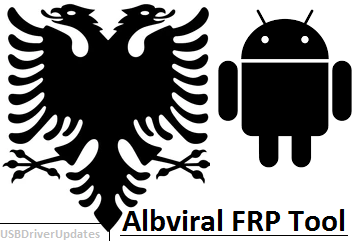Download and install the latest Albviral FRP Tool APK for Android. This Albviral tool helps you to remove/bypass FRP lock from almost all Android phones. you can download the Albviral setup free from our download link. It is always a free FRP tool for your Android devices.
What is Albviral?
This is a free FRP bypass tool that allows you to unlock the FRP locks from your Android phone without any PC. Without losing any data you can bypass Google verification from your Android phone. It is an easy way to remove FRP from your Android devices.
Basically, Albviral was developed by Albviral developers that allow you to verify your Google account with your Android phone. If you need a working FRP unlocker tool then it is the best option for you. using this tool you can Bypass FRP from almost all Android devices.
Google FRP is a new patch developed by Google that protects the user's device in the event of a loss. This FRP tool is very useful when you have factory reset your Android phone and you forget your Google Account and password.
With every upgrade to Android phone security features, it becomes very difficult to get into locked smartphones or tablets without a password. The Albviral FRP Bypass tool offers a solution to unlock Android devices. download freer FRP tools like Samsung Unlock Tool and Vnrom Net Bypass.
Supported Android OS:
- Android 5.
- Android 6.
- Android 7.
- Android 8.
- Android 9.
- Android 10.
How to Use the Albviral Tool?
- First, Download and install Albviral_Tool.apk on your Android device.
- Once installation is completed, Open the app.
- Now select your Android phone name and model.
- Finally, Click on the "Bypass FRP" option.
- That's it, After completing those steps, you can successfully bypass FRP from your Android phone.